Do you have a question? Is there a technical problem?
See the most frequently asked questions for our digital modules
General questions linked to my online training
Log in using the following address:
http://www.action-on-line.fr/lms/ (.fr and not .com) then enter your access codes in the log in page.
This will bring you directly to your training space.
The e-learning modules are available online 24 hours a day and 7 days a week.
Our training courses are compatible with the following browsers: Safari, Google Chrome and Mozilla Firefox, which are often used in a Mac environment.
Click on « Forgotten your password? » on your log in page.
Indicate the email address you registered with and you will receive your password.
Don’t forget to check your spam folder.
Clear your browser cache (Ctrl+F5) and try to log in again.
When logging in, please make sure you are using the correct letter case. Use the copy-and-paste option where possible (without spaces).
Check that you haven’t added spaces or used capital letters.
We provide you with a tutorial that explains how to use the platform.
Technical questions linked to my online training course
Our e-learning training courses are compatible with all browsers: Internet Explorer, Safari, Mozilla Firefox, Google Chrome, etc.
To ensure optimal performance, we suggest that you use at least version 10 of the Internet Explorer browser.
Please make sure that the pop-up windows aren’t blocked by a firewall.
Our training modules have been developed with HTML5 technology.
To clear the browser for Internet Explorer, go to the menu Tools/Internet Options, in the General tab, click on “Delete”… then select “Temporary Internet Files”.
If you use another browser, please refer to the procedure explained in your internet browser’s FAQ section.
You can legally install the latest version of Flash Player free of cost directly from the editor’s website.
Please make sure that you have activated the Flash Player extension on your browser.
Contact our technical support at: support@action-on-line.fr
In order to assist you more quickly, please provide us with the following information:
– your operating system,
– your browser,
– a screenshot.